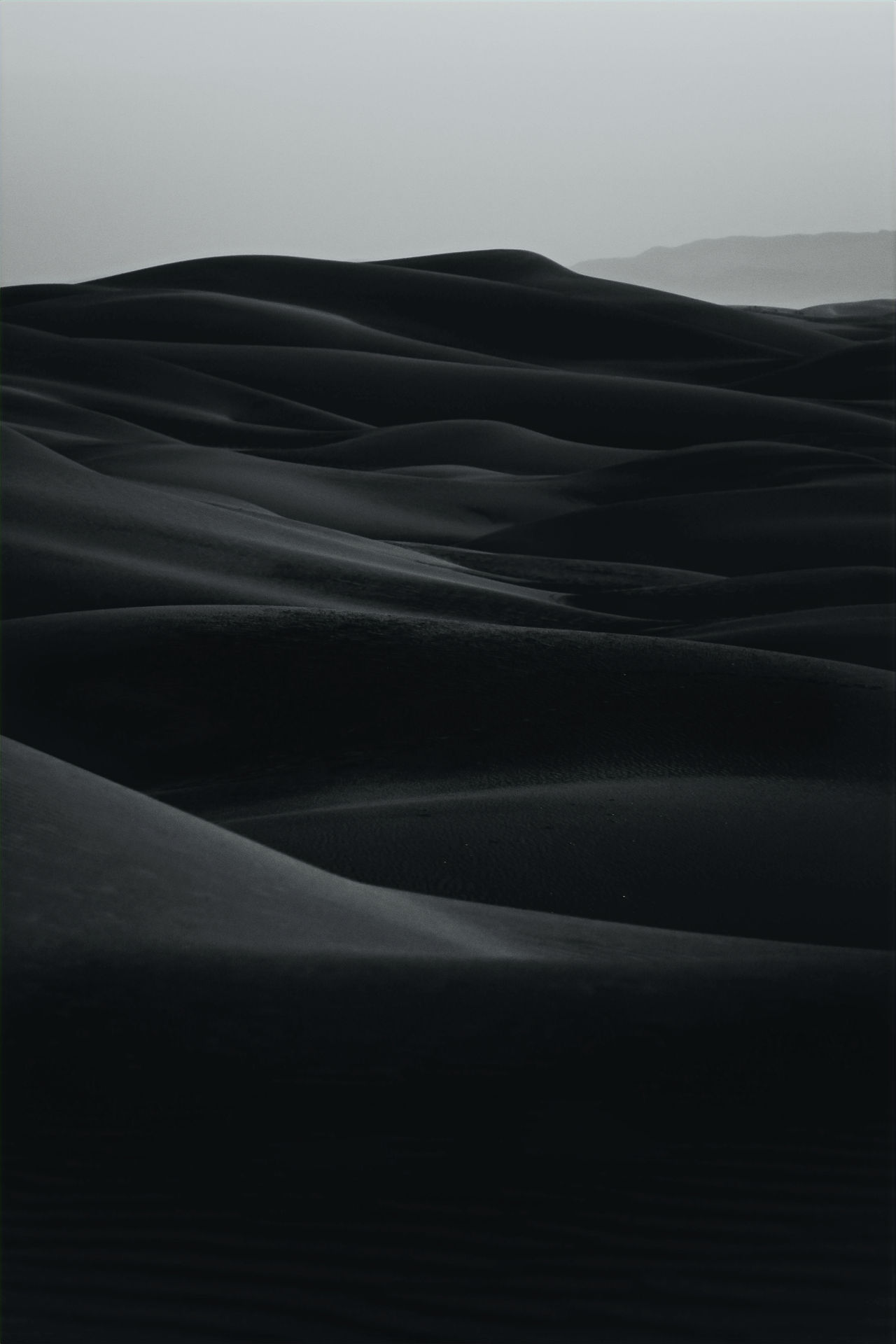
Downloads -- .exe versions are available below. Python source code is available on my GitHub repositories, links to each version available below.
- Latest .exe version:
- Latest Python source code with .zip and .tar.gz files:
Download Instructions:
I'm not paying for a digital signing certificate, so when you download the .zip, extract it, and double-click the 'SoloSight.exe', Windows may warn you that it is 'unsafe'. You will need to select 'run anyway' in order to proceed. The app is safe, Windows SmartScreen just can't verify the publisher because I didn't buy a signing certificate.
Python Source Code Instructions:
If you're downloading the source code, you're probably smarter than me and can figure out what to do with it. However, for those of you still reading, here is the guide -
- Select the GitHub link above, that will take you directly to repository.
- Download all the relevant gobbledegoop you want, the source code .zip and .tar.gz files have everything you need.
- Put all the stuff you downloaded into one folder somewhere on your PC and name it 'SoloSight'.
Now you're ready to start tinkering.
- I use VScode, you can open/edit/package from there.